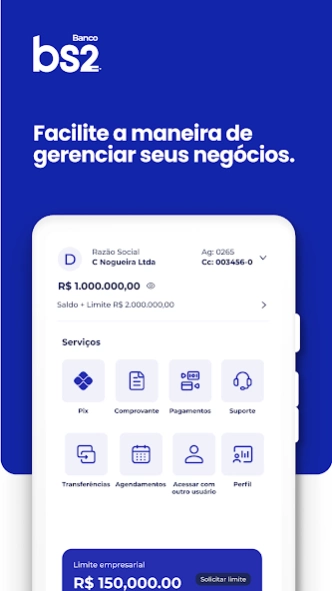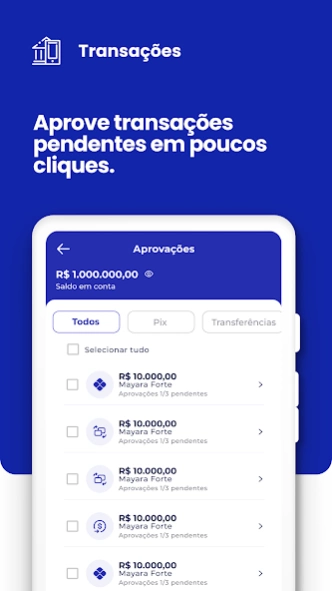Banco BS2 Empresas 2.0.772
Free Version
Publisher Description
Banco BS2 Empresas - The BS2 Empresas Digital Account is free and without monthly fee.
We are BS2, your company's digital bank.
With a creative and original approach to creating its products and services, BS2 has built a successful trajectory for over 30 years, when Banco Bonsucesso was founded in 1992.
Among so many milestones over these three decades, in 2020, it consolidated itself as the only digital bank dedicated to companies.
Free digital account with a new financial experience and all the facilities your business needs. With BS2 Empresas you can manage your business wherever you are. Download the app and get started:
Check your account balance and statement;
Receipts;
Make transfers;
Bill and tax payments;
Pixel;
Approve transactions;
Register and edit beneficiaries;
Token;
Multi-accounts.
Take advantage of all the App's features for your company.
Don't have an account yet? At BS2 Empresas it's quick and easy, open your digital business account here:
https://www.bancobs2.com.br/
Service
Channels 24 hours a day
Relationship Center
3003-5202 (Capitals) or 0800 545 5200 (Other Locations)
BS2 Companies: companies@bancobs2.com.br
About Banco BS2 Empresas
Banco BS2 Empresas is a free app for Android published in the Accounting & Finance list of apps, part of Business.
The company that develops Banco BS2 Empresas is Banco BS2 SA. The latest version released by its developer is 2.0.772.
To install Banco BS2 Empresas on your Android device, just click the green Continue To App button above to start the installation process. The app is listed on our website since 2024-03-27 and was downloaded 2 times. We have already checked if the download link is safe, however for your own protection we recommend that you scan the downloaded app with your antivirus. Your antivirus may detect the Banco BS2 Empresas as malware as malware if the download link to com.bs2.empresas is broken.
How to install Banco BS2 Empresas on your Android device:
- Click on the Continue To App button on our website. This will redirect you to Google Play.
- Once the Banco BS2 Empresas is shown in the Google Play listing of your Android device, you can start its download and installation. Tap on the Install button located below the search bar and to the right of the app icon.
- A pop-up window with the permissions required by Banco BS2 Empresas will be shown. Click on Accept to continue the process.
- Banco BS2 Empresas will be downloaded onto your device, displaying a progress. Once the download completes, the installation will start and you'll get a notification after the installation is finished.